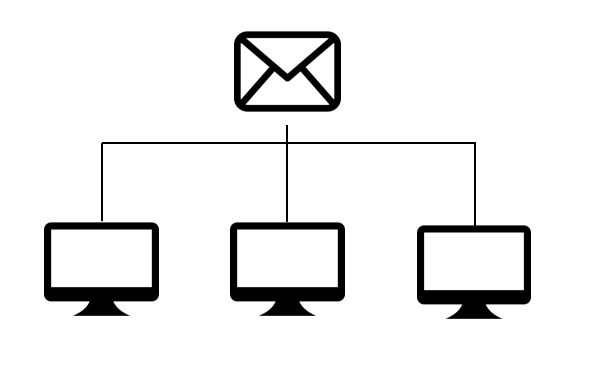Frequently asked questions:
1 – Q: I can’t log in with my email.
3 – Q: How long will my session last?
4 – Q: Can I invite my colleagues to access the reserved area?
5 – Q: I am not registered, how can I request the access?
6 – Q: First activation: what should I do?
7 – Q: The link of my temporary code has expired : what can I do?
8 – Q: Can multiple users access the company profile at the same time?
1 – Q: I can’t log in with my email.
A: Please verify that the email address is correct and that it is already registered
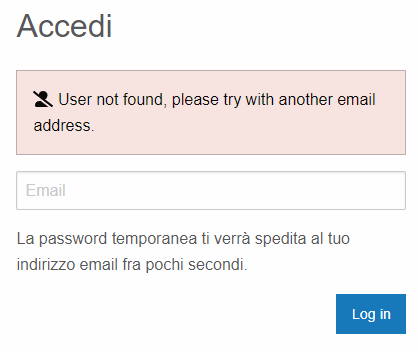
2 – Q: I clicked on SIGN IN, I entered my email and received the email from the website: what should I do next?
A: You have to click on the link you’ll find within the email and you will be able to access.
Until you click on SIGN OUT, you will remain connected even if you close the browser.

3 – Q: How long will my session last?
A: You will remain logged in until you click on SIGN OUT or clear your browser cookies.
You can close the browser and the next time you open the e-shop you will still be connected.
4 – Q: Can I invite my colleagues to access the reserved area?
A: Yes, the “manager” user (which you can recognize by the symbol in PROFILE/USERS) can invite his colleagues by entering the name, surname and email address of the colleague
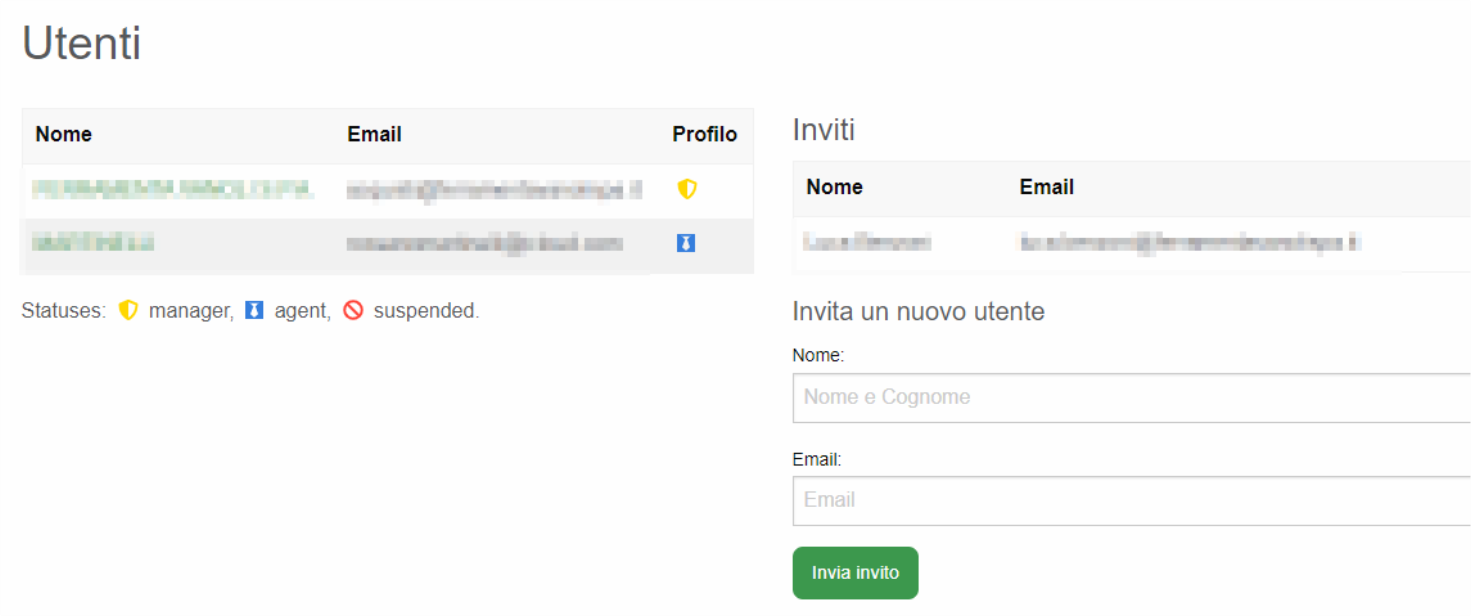
5 – Q: I am not registered, how can I request the access?
A: Access the website Fill out the form and send the request.
Vipa staff will analyze your request and if suitable, you will receive the activation link.
6 – Q: First activation: what should I do?
A: Once authorized, you will receive an email verifying the existence of your mailbox.
Click on the link included in the email and then click on SIGN IN.
Enter your email address and you will receive a second email with a disposable and temporary code.
7 – Q: The link of my temporary code has expired : what can I do?
A: Repeat the process and you will immediately receive a new code
8 – Q: Can multiple users access the company profile at the same time?
A: Sure! Each user authorized with his email can work on the platform and create his own shopping cart.
Each member will be able to see his colleagues’ cart.
9 – Q: In the company we have a shared email address. Can we access simultaneously with different colleagues?
A: You can access with the same email address from different devices.
The most important thing is to click on the login link using the same browser you used to log in.
For example, if your preferred browser is EDGE and you log in via chrome, you will receive an error code, as you must use the same browser (in this case EDGE).
You will need to log in on each device with the same email address, repeating the temporary code request every time.
Example:
Device 1-> enter shared email-> click on mail with temporary code -> Sign In
Device 2 -> enter shared email-> click on NEW mail with temporary code -> Sign In